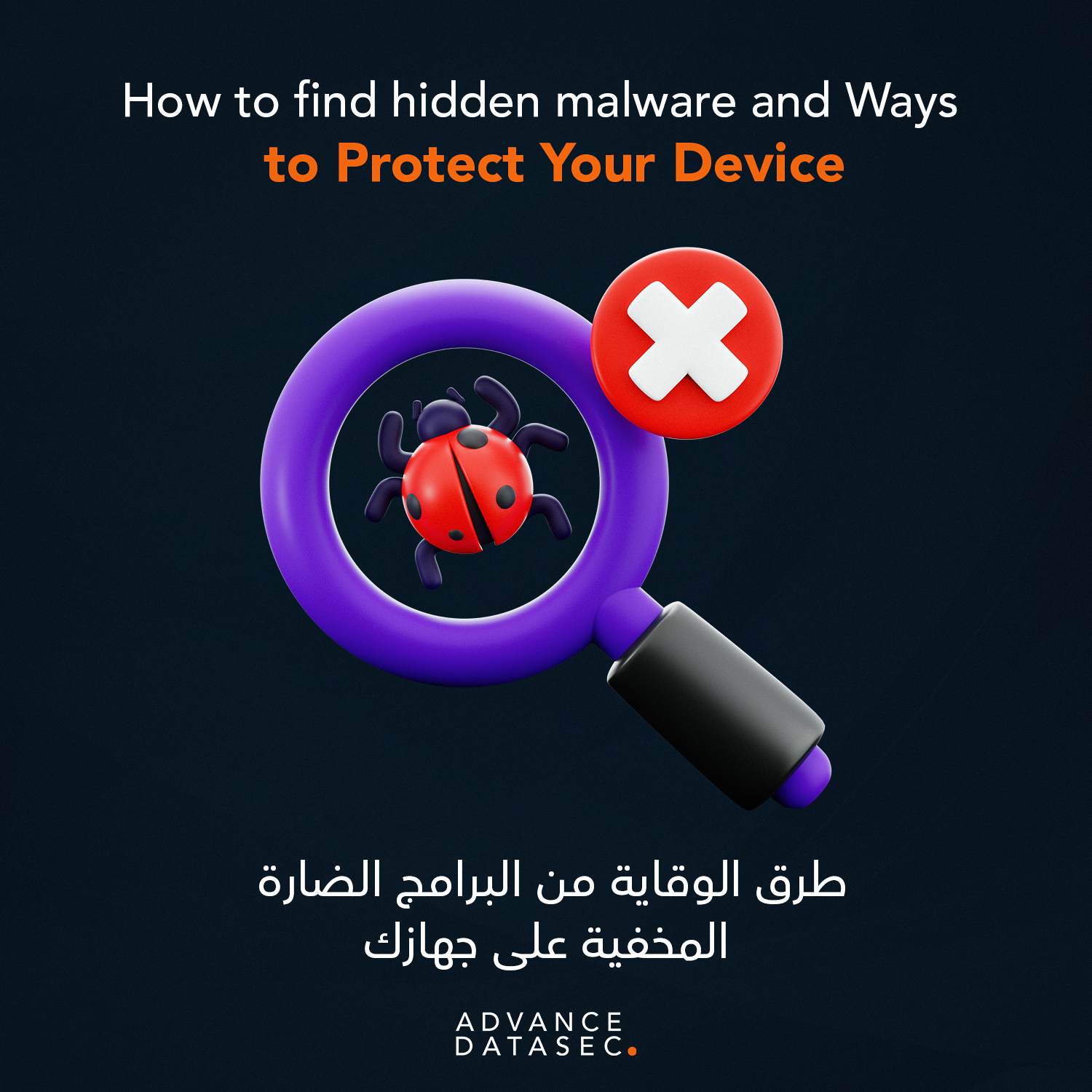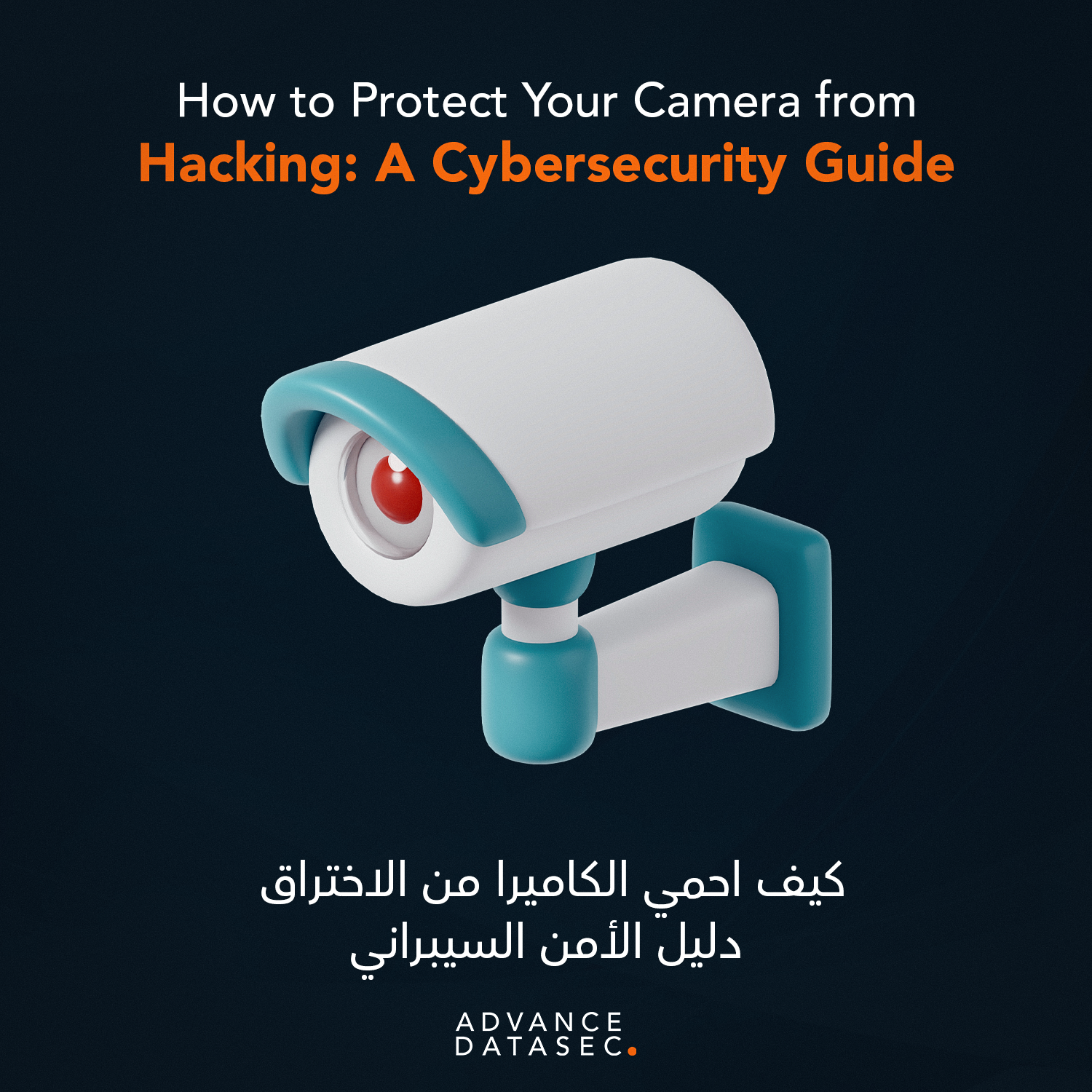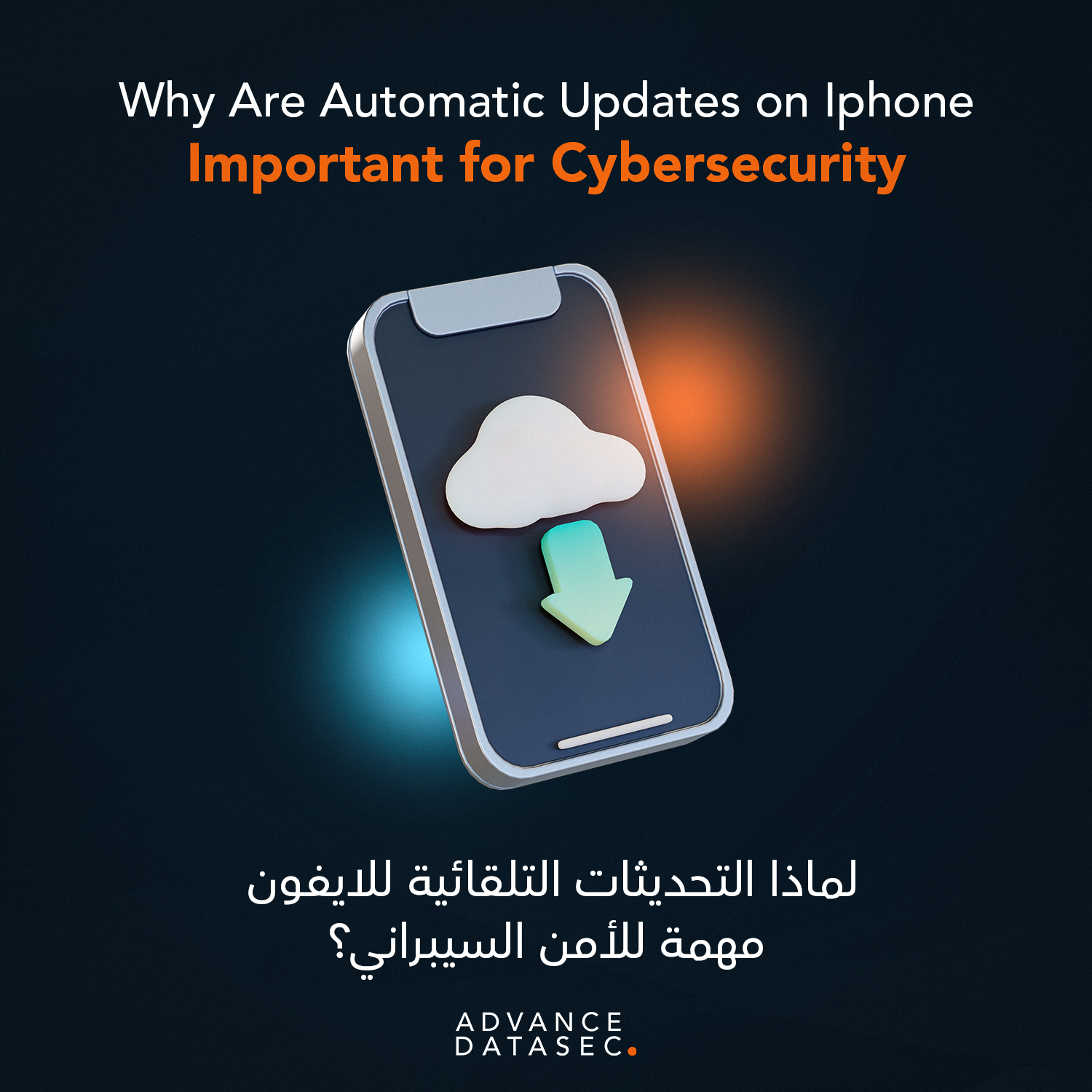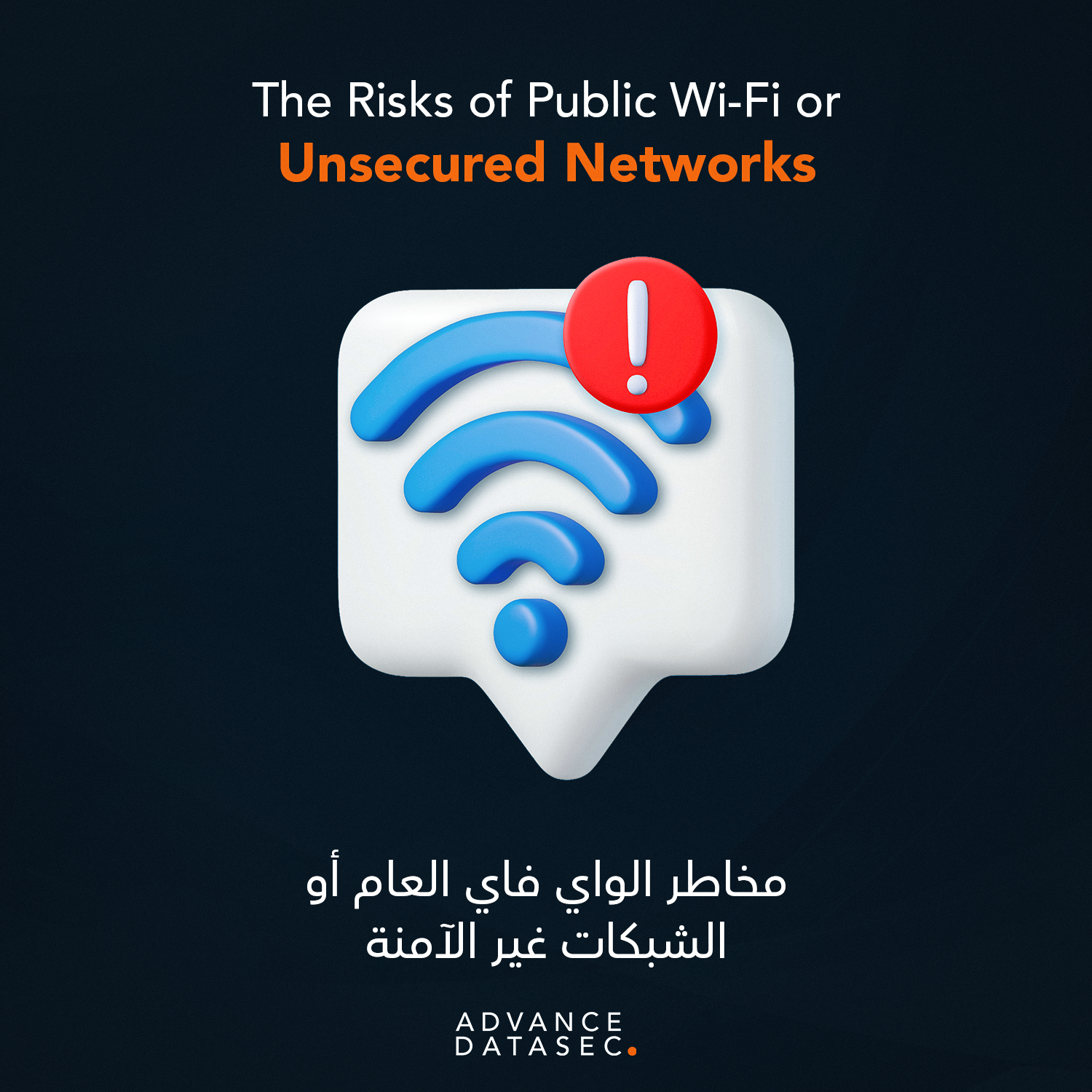The sheer volume of digital communication today—emails, SMS messages, and chat notifications—makes us all targets. Among the myriad of cyber threats, Phishing remains the number one cause of data breaches globally. Sophisticated phishing campaigns are no longer characterized by poorly worded emails from “Nigerian Princes”; they are hyper-personalized, meticulously crafted scams designed to mimic trusted institutions or even colleagues.
The core vector of nearly every successful phishing attack is the suspicious link. Clicking that single, deceptively simple hyperlink can instantly hand over your credentials, download malware, or lock up your systems with ransomware.
For organizations and individuals alike, mastering the art of vigilance is non-negotiable. This comprehensive guide details the essential steps, technical checks, and strategic defenses you need to understand how to protect yourself from phishing attacks targeting your inbox or your mobile device.
Understanding the Phishing Threat Landscape
Phishing is a form of social engineering where an attacker attempts to trick you into performing a specific action—usually clicking a link or providing sensitive information. While attacks can take many forms (Smishing via SMS, Vishing via voice, or Spear Phishing targeting specific individuals), the ultimate goal is always the same: access, data theft, or financial fraud.
Phishing remains terrifyingly effective because it exploits human psychology, relying on two powerful triggers: fear and urgency. A message claiming your bank account is locked, your tax return is overdue, or a time-sensitive payment must be approved, bypasses rational thought and prompts an immediate, emotional reaction to click first and think later.
The Phishing Link: A Breakdown of the Deception
To learn how to protect yourself from phishing links, you must first learn how to dissect them. A suspicious link is designed to look legitimate while redirecting you to a malicious site that is often a perfect clone of a real login page.
1. The Critical Domain Check (Typosquatting)
The most revealing part of any URL is the root domain (e.g., google.com in mail.google.com). Attackers use a technique called typosquatting or homograph attacks to trick your eye.
What to look for:
- Subtle Misspellings: micros0ft.com (using a zero instead of an ‘o’) or paypall.com (double ‘l’).
- Domain Suffixes: A legitimate email from a financial institution might use bank.com, but the phishing link might use bank.org or bank.co. Always ensure the suffix matches the expected official domain.
- Subdomains Used as Domains: An attacker might try to trick you with a URL like paypal.com.updates.net. Note that the actual root domain here is .updates.net, not paypal.com. The legitimate part is just a misleading subdomain name.
2. The Protocol Check (HTTP vs. HTTPS)
When entering sensitive information, always check for the “S” in HTTPS. This indicates that the connection is secured with SSL/TLS encryption. While many malicious sites now use HTTPS to appear legitimate, the absence of the “S” or the padlock icon for a bank or login page is an immediate red flag.
3. The Hover Check
The simplest and most reliable defense is to hover, don’t click. Before clicking any link in a suspicious email:
- On Desktop: Place your mouse cursor over the link. The true destination URL will appear in the bottom corner of your browser or email client window.
- On Mobile: Press and hold the link (but don’t release). A preview window of the destination URL will appear.
If the URL in the preview window does not exactly match the expected domain (after performing the domain check above), do not click it.
Five Golden Rules on How to Protect Yourself from Phishing
Beyond inspecting the links themselves, a layered defense involves changing your behavior and utilizing technology. Implementing these five rules is crucial to establishing how to protect yourself from phishing effectively.
Rule 1: Always Verify the Sender (Even if You Know Them)
Phishing attacks frequently involve “spoofing” or compromising real accounts. If you receive an unexpected request for money, credentials, or urgent action from a colleague, CEO, or friend, do not respond via the suspicious email.
- Action: Contact the sender using a different communication channel (e.g., call them on the phone, send a new, separate message via a verified chat app) to confirm the request is genuine.
Rule 2: Question Urgency, Suspicion, and Emotion
Cybercriminals deliberately create panic (e.g., “Account suspended! Click now to reactivate!”) to suppress rational inspection. Legitimate organizations rarely use high-pressure tactics in official communications.
- Action: Pause. If a message urges you to “Act immediately” or claims an impossible deadline, treat it as suspicious and investigate independently by navigating to the official website yourself (e.g., type your bank’s URL directly into the browser).
Rule 3: Use Multi-Factor Authentication (MFA) Universally
MFA is the single most important security measure for protecting online accounts. Even if a phisher manages to steal your password, they cannot log in without the second factor (the code from your phone or authenticator app).
- Action: Enable MFA on every account that supports it—especially email, banking, social media, and business accounts.
Rule 4: Never Download Unexpected Attachments
Suspicious links and unexpected file attachments (especially .exe, .zip, .js, or even office files with macros) are two sides of the same malicious coin.
- Action: If an attachment is unexpected, even from a known sender, verify its legitimacy before downloading or opening.
Rule 5: Keep Systems Updated and Use Security Software
Your software and operating system updates contain patches for vulnerabilities that phishing malware attempts to exploit. Moreover, quality anti-virus and Endpoint Detection and Response (EDR) tools act as a final safety net, often blocking malicious sites or known malware.
- Action: Automate software updates and ensure your endpoint security solutions are active and up-to-date. This essential step reinforces how to protect yourself from phishing at a technical level.
The Organizational Defense: Beyond the Inbox
While individual awareness is paramount, organizations must implement systemic protections to truly master how to protect yourself from phishing.
- Email Security Gateways (ESG): These act as the first line of defense, filtering out known spam, malicious links, and infected attachments before they reach the employee’s inbox. Advanced ESGs use machine learning to detect zero-day phishing attacks.
- Cyber Awareness Training: The human firewall is only as strong as its weakest link. Continuous, up-to-date training is vital. The best training includes Simulated Phishing Campaigns that test employees’ vigilance in a safe environment, identifying high-risk users and reinforcing best practices.
- Incident Response Planning: Knowing what to do after an employee clicks a malicious link is critical. A robust Incident Response plan, coupled with Digital Forensics capabilities, ensures the breach is contained quickly and effectively.
Continuous education is the ultimate strategy for how to protect yourself from phishing in the long term.
Conclusion: Security is a Continuous Process
The threat of phishing is constant, evolving in sophistication with every passing year. The simple act of receiving a suspicious link can be the precursor to a major organizational incident. By understanding the anatomy of a malicious URL, implementing technical layers like MFA and strong email security, and, most importantly, adopting a mindset of constant vigilance and suspicion, you empower yourself and your organization. Mastering how to protect yourself from phishing is not a one-time fix; it is a continuous journey of awareness and defense.
Strengthen Your Human Firewall with Advance Datasec
Is your team equipped with the latest knowledge to spot and report modern phishing attacks? Do you have the robust email and endpoint security solutions necessary to catch the threats that slip past the human eye?
Advance Datasec offers specialized Cybersecurity Awareness Training and Simulated Phishing Campaigns, designed to transform your employees from targets into a fortified line of defense. We also provide industry-leading Email Security Gateways and Endpoint Detection & Response (EDR) solutions tailored to meet KSA compliance standards (NCA, SAMA).
Contact Advance Datasec today to schedule a consultation and fortify your defense against the world’s most pervasive cyber threat.
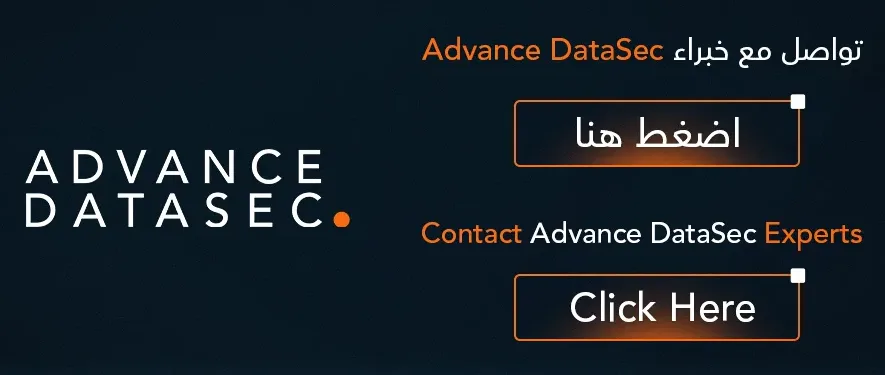
For More Articles: